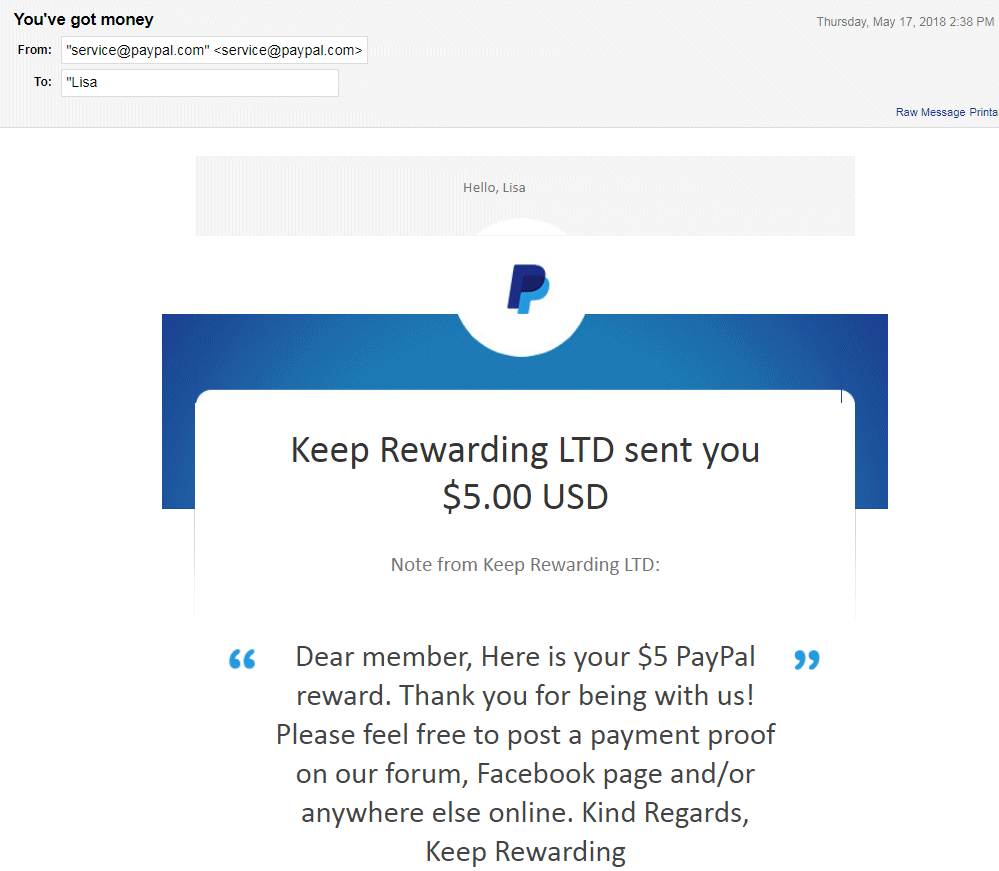by Braids » 17 Jun 2018, 18:12
by Braids » 17 Jun 2018, 18:12
Hi
KeepRewarding is another gpt site . Really have a lot of walls but , like in other gpt sites most of them dont work for me ( but maybe work for you since they are so many ).
I used to watch the Virol videos ( 0.75 points per video ), there was some problem with the videos and i stop doing offers there ( thats ok, i have 1 referral that give me some points ) but now i have started using the site again because of a new offerwall and thats what make me create this topic.
The new offerwall is called Reward Video but is rare you have videos to watch , most of the time is like that article section in Grabpoints.
When you click in the button to watch videos goes to a article , open the article, scroll down to the bottom , close the article and done.
I'm making around 20 points per day with that Reward Video wall.
Think ( think, dont know for sure ) you just need to go there once per day because when they are available you see them all.
So is easy 20 points per day in just a few minutes, dont take much time because is open article, scroll down, close.
When you reach 500 points you can withdraw 5 dollars but you can withdraw other amounts, minimum is $1 for 110 points.
My ref link :
https://keeprewarding.com/home?ref=BraidsTugaAnd my last payment :
 Edit:
Edit: So, happened to me yesterday that some articles aren't working. When i clicked open article to some specific articles ( happened with 2 ) they give me a error ( 404 i think ) about header too big or something like that.
If you are a member of the site and are having this problem the fix is clear the cache/cookies of that specific article that are giving you the error.
To do that do what says here
https://www.thewindowsclub.com/clear-ca ... ic-websiteThe cookie you want to search to delete is the name of the site where is the article.
For example , yesterday one of the articles that was giving me the error was the one about Friends.
https://everydaykoala.com/postid-239847987534/If you click in the link above you see the site where the Friends article is is everydaykoala.com so to fix "this article" the cookie you search to delete is everydaykoala.com or everydaykoala.
The cookie you delete is the name of the site that are giving the error.
After the cookie be deleted should be working fine again

Hi
KeepRewarding is another gpt site . Really have a lot of walls but , like in other gpt sites most of them dont work for me ( but maybe work for you since they are so many ).
I used to watch the Virol videos ( 0.75 points per video ), there was some problem with the videos and i stop doing offers there ( thats ok, i have 1 referral that give me some points ) but now i have started using the site again because of a new offerwall and thats what make me create this topic.
The new offerwall is called Reward Video but is rare you have videos to watch , most of the time is like that article section in Grabpoints.
When you click in the button to watch videos goes to a article , open the article, scroll down to the bottom , close the article and done.
I'm making around 20 points per day with that Reward Video wall.
Think ( think, dont know for sure ) you just need to go there once per day because when they are available you see them all.
So is easy 20 points per day in just a few minutes, dont take much time because is open article, scroll down, close.
When you reach 500 points you can withdraw 5 dollars but you can withdraw other amounts, minimum is $1 for 110 points.
My ref link : https://keeprewarding.com/home?ref=BraidsTuga
And my last payment : [img]https://i.imgur.com/qIYtlUQ.png[/img]
[b]Edit:[/b] So, happened to me yesterday that some articles aren't working. When i clicked open article to some specific articles ( happened with 2 ) they give me a error ( 404 i think ) about header too big or something like that.
If you are a member of the site and are having this problem the fix is clear the cache/cookies of that specific article that are giving you the error.
To do that do what says here https://www.thewindowsclub.com/clear-cache-cookies-specific-website
The cookie you want to search to delete is the name of the site where is the article.
For example , yesterday one of the articles that was giving me the error was the one about Friends.
https://everydaykoala.com/postid-239847987534/
If you click in the link above you see the site where the Friends article is is everydaykoala.com so to fix "this article" the cookie you search to delete is everydaykoala.com or everydaykoala.
The cookie you delete is the name of the site that are giving the error.
After the cookie be deleted should be working fine again ;)
Last edited by
Braids on 14 Jul 2018, 16:44, edited 2 times in total.